全国咨询热线:13392438571
全国投诉建议:18127007363

玻纤进口原材料,不易腐蚀,低噪音

螺旋进风设计,过滤效率+40%

规格齐全,全面兼容Mann和Atlas标准

灵活的模块系统,拆装方便
客户提供图或样板
研发和设计团队开发
模具开发
加工生产
精密设备质检
加工生产
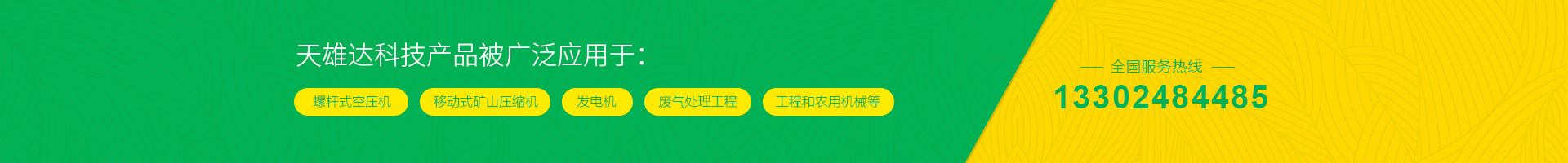
是一家研发空气滤清器总成的制造公司。主要经营:空气滤清器总成的研发,生产和销售,及高新产品研发。公司经过多年技术积累,拥有一批专业的研发设计团队,并长期外聘德国技术指导,秉承先进的德国制造理念,现已开发数十种新型空气滤清器总成。产品设计,性能优越,深受国内外客户一致认可,产品远销东亚、欧美等国家地区,并与多家外资企业建立了战略合作合作关系。
天雄达科技所生产的励佳牌空气滤清器总成主要优点:1、外观精美,安装方便,采用特殊材料,环保无污染 2、螺旋进风设计,使产品达到自动排污,降低机械噪音 3、产品带有中心支架,过滤能效率高,可延长滤芯使用寿命。从而提高发动机在各种环境下的工作效率,延长发动机使用寿。

在汽车的千千万万个零部件中,空气滤清器是一个极不起眼的部件,因为它不直接关系到汽车的技术性能,但在汽车的实际使用中,但却对汽车(特别是发动机)的使用寿命有极...
了解详情
发动机作为汽车的小心脏,动力来自其中油的燃烧;发动机结构很精密,所以特别“娇贵”,极小的杂质都会使其受损,不论是汽油、机油还是空气,进入其中都要经过层层过滤...
了解详情简单来说,空气滤清器的主要功能就是把这些压缩空气中的液态水、液态油滴分离出来,滤去空气中的...
在空气滤清器滤芯的使用中,滤芯是一个极为重要的部件。如果要保证滤芯使用寿命延长,就需要经常...
大部分是三种: 1、空气过滤器,位置进气口。 2、进气阀前端油过滤器,油路上,在给主机供油管路...
一般有的东西可以直接由过滤袋就可以,但是有的东西还是要选择适合的过滤器,教你怎么选择过滤器...
使用寿命到了,一般螺杆空压机油过滤器的使用寿命只有1500小时,如果你的油滤使用了有1000小时以...
在油分使用的过滤器尽管五花八门,但按过滤机理对其结构特点进行分析主要涉及滤层厚度、孔隙大小...




扫一扫关注官方微信
 13392438571
13392438571